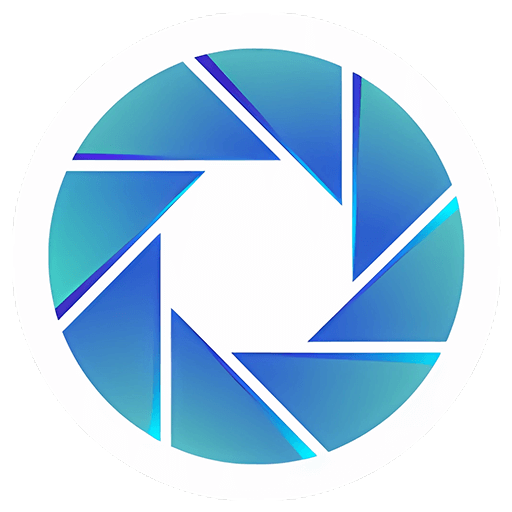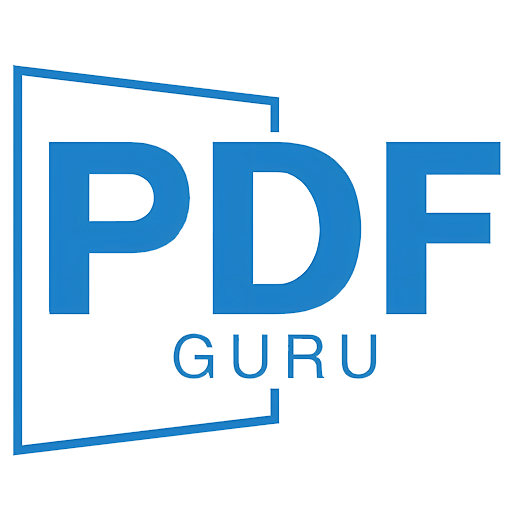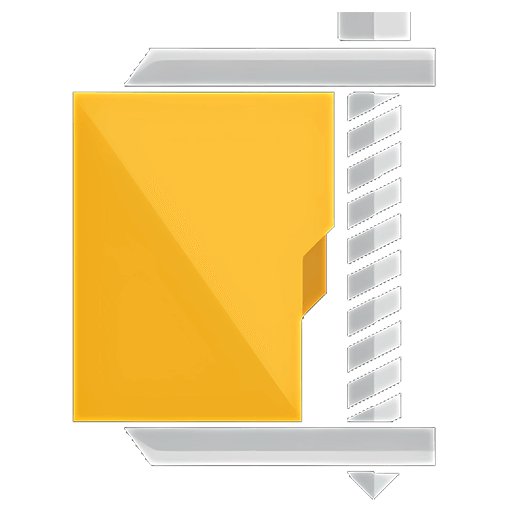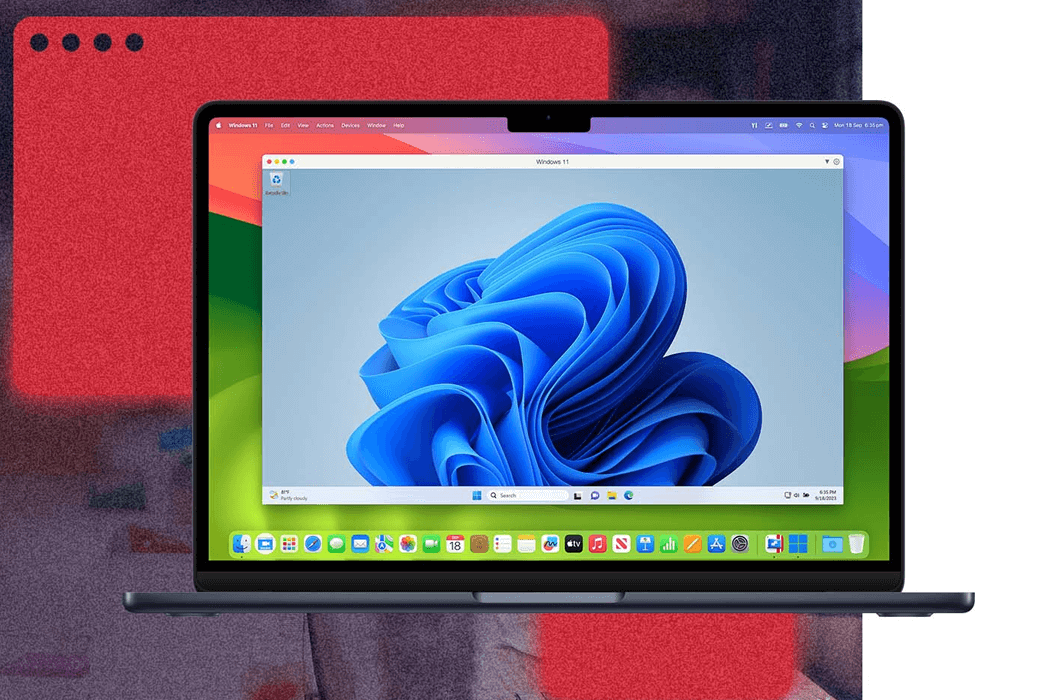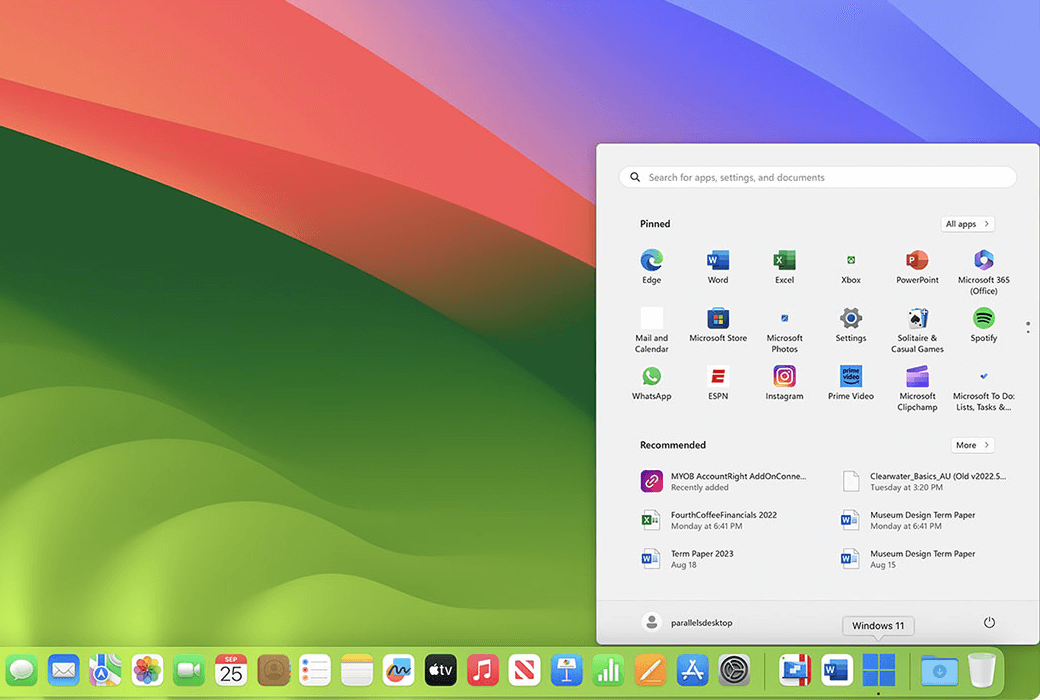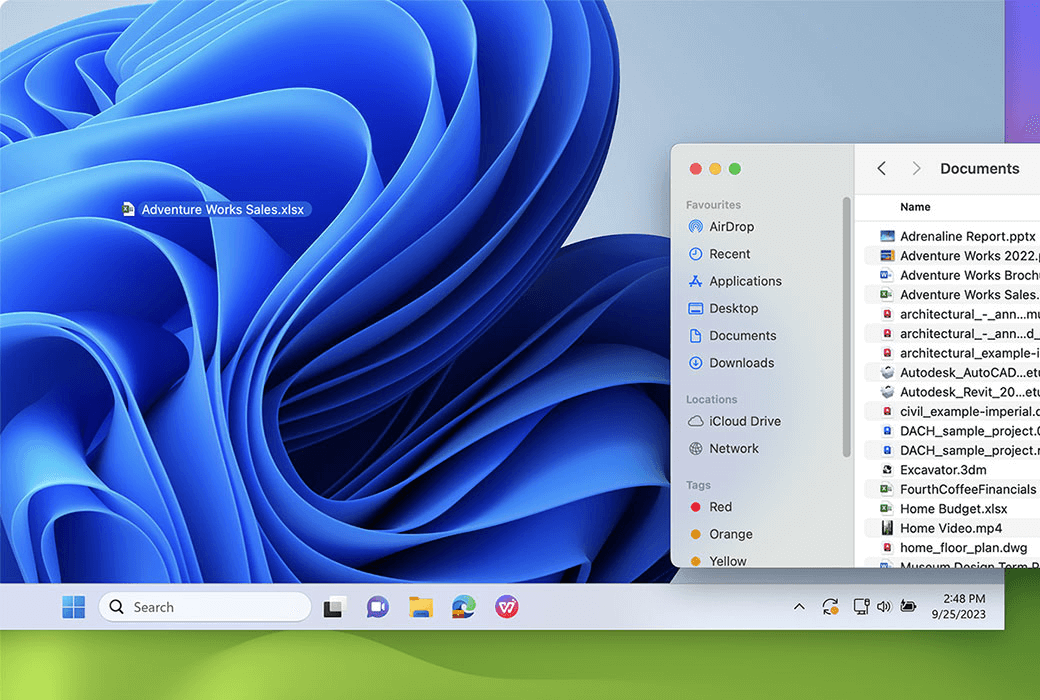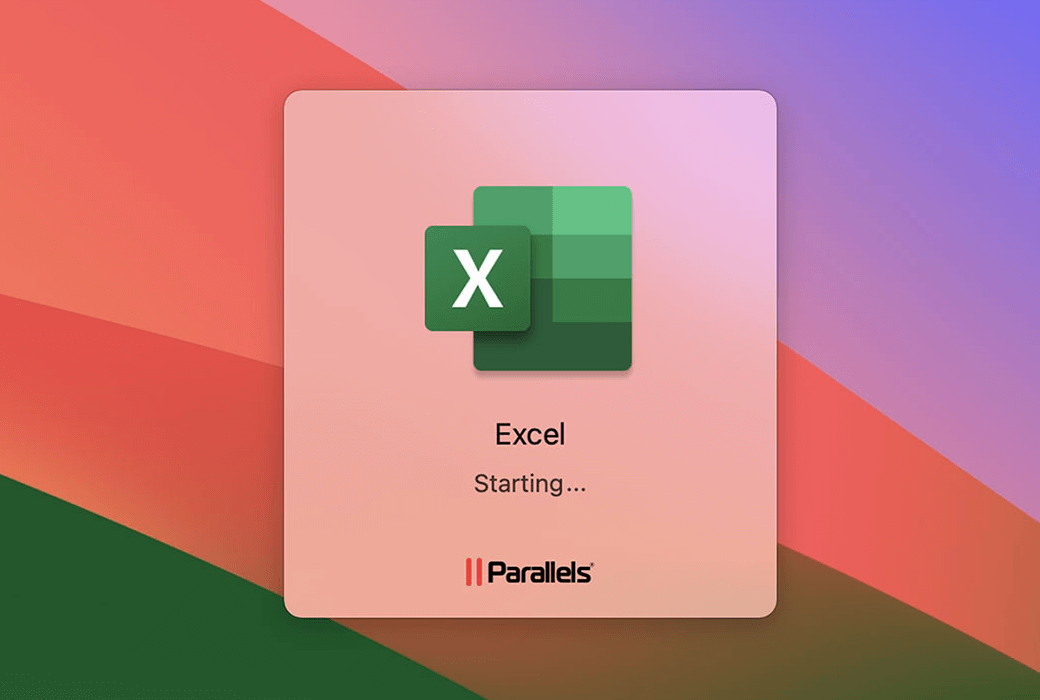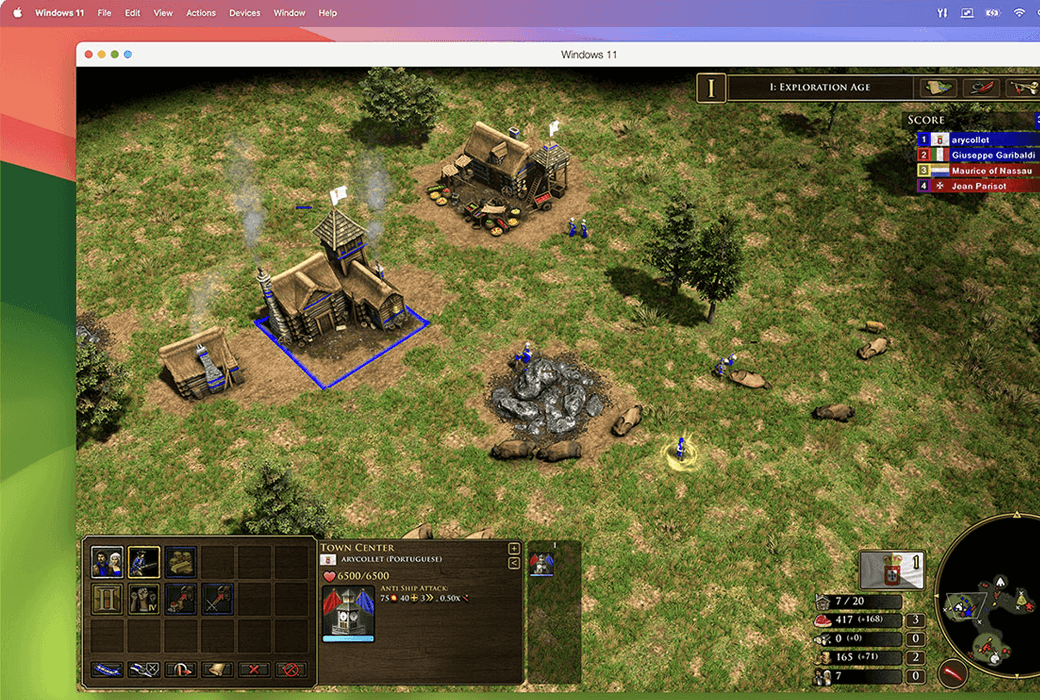You haven't signed in yet, you can have a better experience after signing in
 Parallels Desktop for Mac Virtual Machine Tool Software
Parallels Desktop for Mac Virtual Machine Tool Software

Activity Rules
1、Activity time:{{ info.groupon.start_at }} ~ {{ info.groupon.end_at }}。
1、Activity time:cease when sold out。
2、Validity period of the Group Buying:{{ info.groupon.expire_days * 24 }} hours。
3、Number of Group Buying:{{ info.groupon.need_count }}x。
Please Pay Attention
1、Teamwork process: Join/initiate a Group Buying and make a successful payment - Within the validity period, the number of team members meets the activity requirements - Group Buying succeeded!
2、If the number of participants cannot be met within the valid period, the group will fail, and the paid amount will be refunded in the original way.
3、The number of people required and the time of the event may vary among different products. Please pay attention to the rules of the event.

Parallels Desktop for Mac Virtual Machine Tool Software





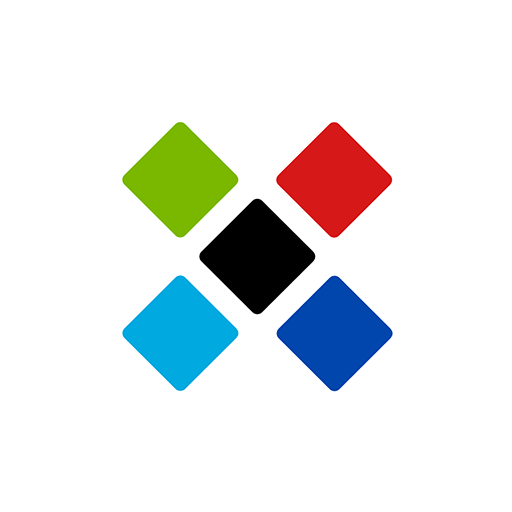
Parallels Desktop for Mac includes the following essential features
Run Windows on Mac without restarting ® The application has the advantages of being the fastest, simplest to operate, and most powerful in terms of functionality. Includes over 30 practical tools to simplify daily tasks on Mac and Windows.
Fast, powerful, and convenient
Whether you need to run Windows programs without a Mac or need to switch from PC to Mac and transfer data, Parallels Desktop can meet your needs.
- seamless
On MacBook ®、 MacBook Pro ®、 iMac ®、 iMac Pro ®、 Mac mini ® Or Mac Pro ® Simultaneously using Windows and macOS ® (No need to restart). Share files and folders, copy and paste images and text, and drag and drop files between Mac and Windows applications.
- Easy installation
Parallels Desktop will automatically detect the content you need to start using, so that you can start and run within a few minutes. If you need Windows, the system will prompt you to download and install Windows 10 or choose an existing Windows, Linux, Ubuntu, or Boot Camp ® Installation.
- extremely fast
Graphics and resource intensive Windows applications can run effortlessly without slowing down Mac's performance. Run the most demanding applications, such as Adobe ® Photoshop ®、 Visual Studio ®、 SketchUp ® Or AutoDesk Revit.
- View selection
Not displaying Windows but still using its application in Coherence mode. If you are using a Mac for the first time, you can set Windows to occupy the entire screen, just like using a Windows PC.
Parallels Desktop for Mac Features
Whether you need to run Windows programs without a Mac or need to switch from PC to Mac and transfer data, Parallels Desktop can meet your needs.
- Extremely flexible
Suitable for Windows 11, 10, 8.1 and 7, Linux, macOS * and other systems. No longer need to choose between PC or Mac.
- Touch Bar
Windows and popular applications integrate Mac touchpad functionality in Parallels Desktop. You can immediately access the relevant operations and customize them as needed.
- Using Boot Camp
Reuse your existing Boot Camp installation. Using Boot Camp in Parallels Desktop virtual machines is simple, just follow our installation assistant at startup.
- One click optimization
Selected efficient office, gaming, design PRO, software testing PRO, or development PRO applications, Parallels Desktop will optimize virtual machine settings and performance for you.
- Office 365 integration
Support opening Word, Excel, or PowerPoint documents in Safari within their respective native Windows Office applications.
- Save disk space
Make full use of your Mac through "Auto Optimize Disk Space" and "Free Disk Space Assistant".
- Parallels Toolbox
With over 30 one click tools, you can easily clean your drive, capture screenshots, or download videos with just one click.
- Retina display support
Intelligent resizing, each display screen has independent screen resolution.
- volume license key
Parallels Desktop Business Edition provides unified batch license keys, centralized license management, and advanced security features.
- remote access
Parallels Access allows remote access to your Mac from any iOS device, Android device, or browser ®。
- instant access
Launch and access Windows applications directly from Mac Dock.
- travel mode
Extend battery life when unable to charge.

Official website:https://www.parallels.cn/products/desktop/
Download Center:https://parallels-desktop-for-mac.apsgo.cn
Backup Download:N/A
Delivery time:24-hour automatic shipping
Operating Platform:macOS
Interface language:Supports Chinese interface display and multiple language options.
Update Description:1-year version: supports 1-year updates and usage;
Trial before purchase:14 day free trial.
How to receive goods:After purchase, the activation information will be sent to the email address at the time of placing the order, and the corresponding product activation code can be viewed in the personal center, My Orders.
Number of devices:Can install 1 Mac.
Replace computer:Uninstall the old computer and activate it on the new computer.
Activation guidance:To be added.
Special note:To be added.
reference material:https://www.parallels.com/directdownload/pd/

Any question
{{ app.qa.openQa.Q.title }}
Hello, may I ask if the lifetime license version includes activation of the Win10 Office suite?
Hello, this is only Parallels Desktop virtual machine software and does not include Microsoft Windows system and Office suite. You need to purchase them separately.